Registering for an account is required to apply for permits online, you do not need to register to search for information, schedule inspections or pay fees on an existing permit, for
a list of participating jurisdictions.
How to register
- Click on the “Register Now” button under the login screen or on the other register links.

- Enter your account information and a security question.
Note: the red asterisks indicate required fields. If you are unsure what to enter into a field, hover over the question mark field for more information. Read and agree to the terms and conditions by clicking the checkbox, then click on the "Continue" button.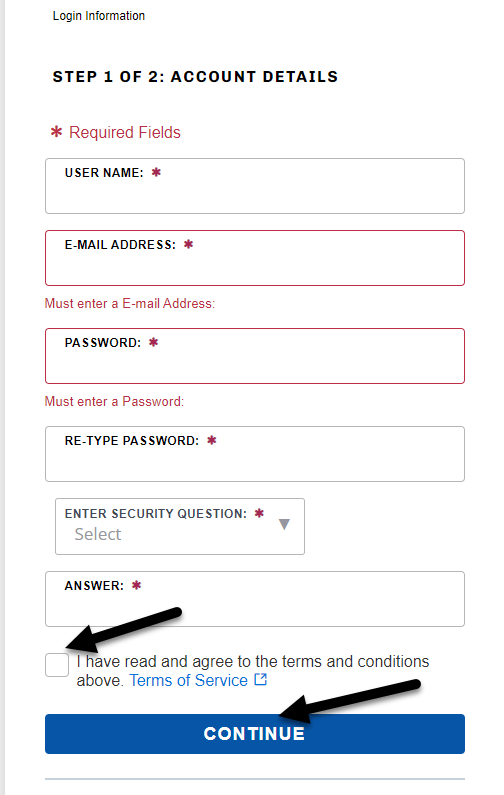
- Next select contact type. From the drop-down list please select the option that best describes you as the account owner. For example, if you are a home owner you could select “Owner” or “Applicant”. If you are a contractor you could select "General Contractor," “Sub-Contractor, or “Organization”. Again, choose the option that comes the closest to describing you as the account owner. Once your initial account setup is complete you can add/edit contacts, add licenses and more from the account management section.
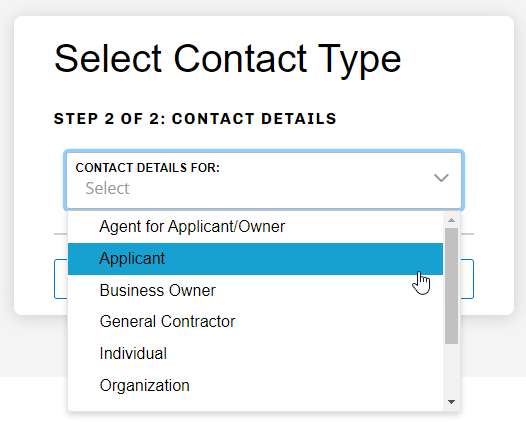
- Enter all of the billing/permit contact information you want to have associated to the account, then click the “Submit” button. Note: although it is not required, adding your email to your account will allow you to receive automatic status updates concerninig your permit, as well as inspection results.
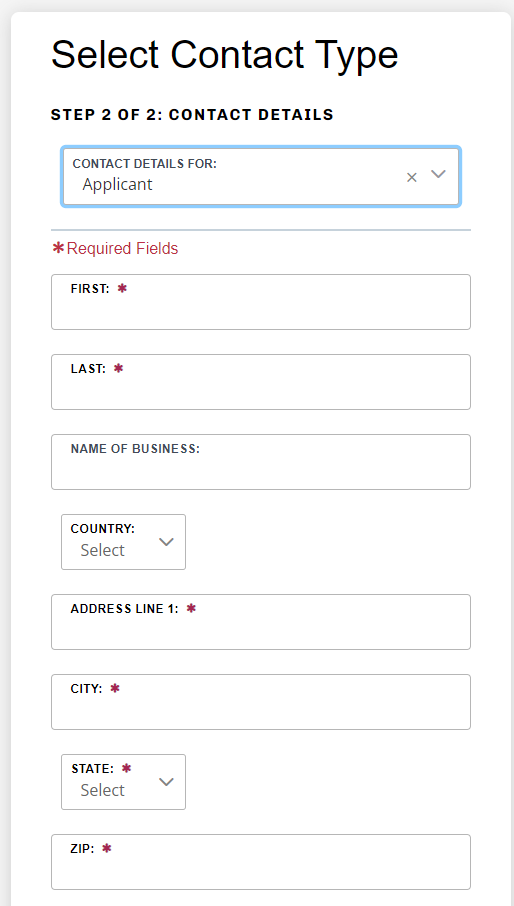
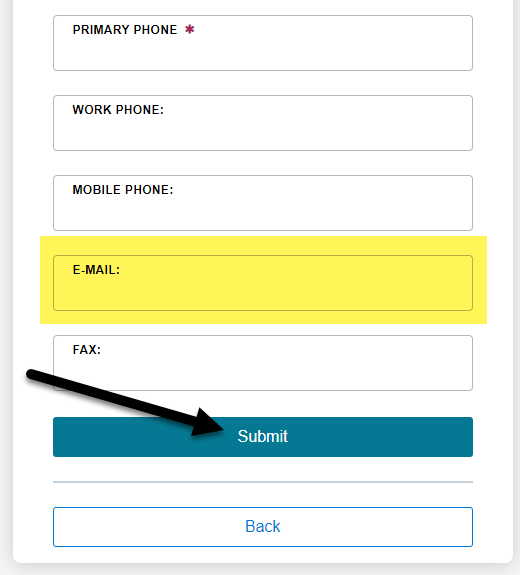
- Review the information you entered, make any changes needed, then click the
“Continue” button.
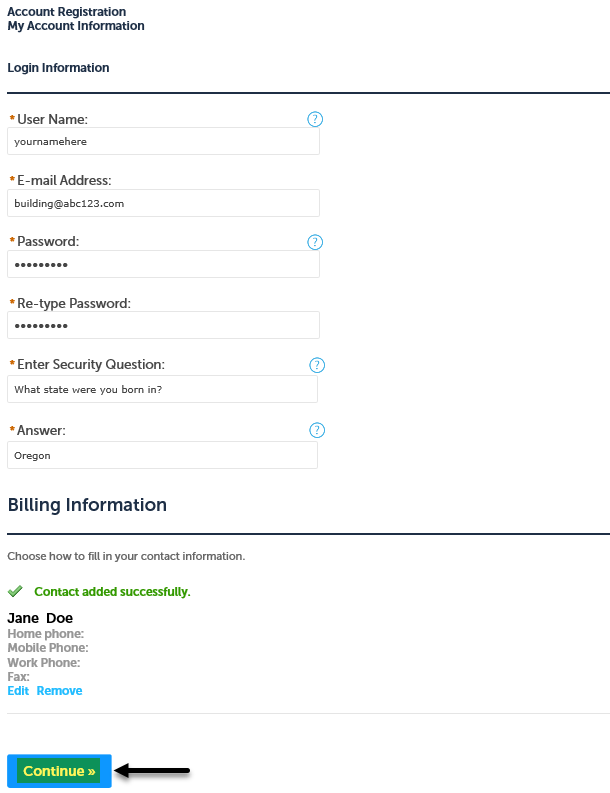
- Now you are registered!
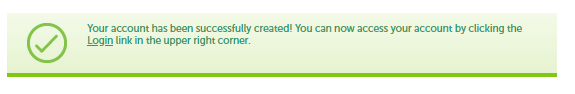
Next, to apply for permits, you need to add your “license(s)” to your account, see
How to add licenses to your registered account for details.