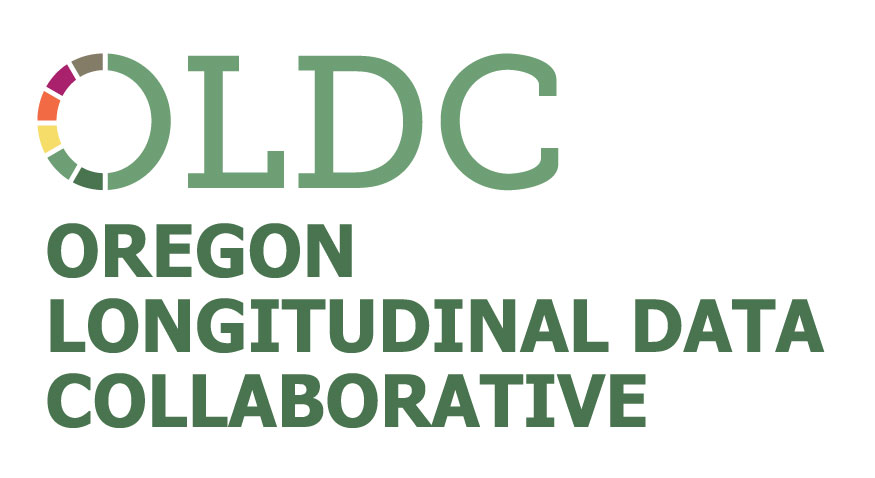
The Oregon Educator Workforce Dashboard provides insights on Oregon public K-12 teachers, covering licensure recommendations, hiring, and retention. Created by the Oregon Longitudinal Data Collaborative (OLDC), the dashboard focuses on teachers prepared by Oregon Educator Preparation Programs (EPPs) in Oregon.
How to Use the Dashboard
By default, the dashboard presents data for all teachers for the years 2010 to 2022. The dashboard has multiple ways to filter what data is displayed. You can filter the data displayed throughout the dashboard by clicking on interactive elements throughout. Possible filters include:
• Year recommended for a teaching license
• Years to hire from licensure recommendation
• Gender (limited to those employed in K-12 public schools)
• Race/ethnicity (limited to those employed in K-12 public schools)
• Retention window (dropdown menu)
Considerations on filtering
• When you apply filters, the rest of the dashboard will automatically update to reflect your selections.
• Active filters appear beneath the dashboard title.
• To remove current filters, click the orange “Clear all selections” button in the upper left-hand corner.
Hover over any dashboard element with your mouse for more information. Hover over data plots to activate menu options for each visualization. Menu options include pin or expand visuals, copy visual as an image, list relevant filters, and export underlying data for download.