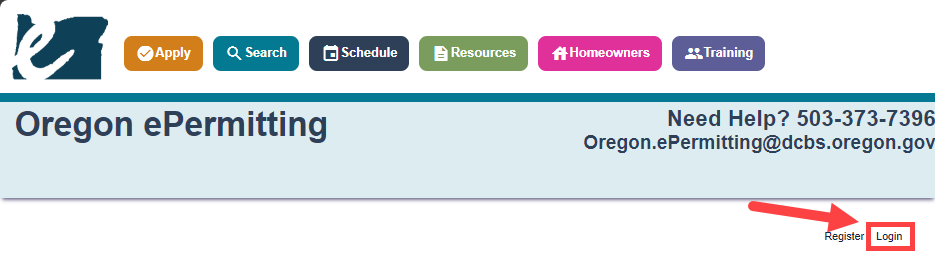Registration on the ePermitting website is required to apply for permits. If you have already created a homeowner account, skip to
Step 2: Download homeowner acknowledgement Form.
To use the ePermitting website, you will need to have pop-ups enabled in your browser. If you're not sure how to do this,
follow these steps to enable pop-ups.
- Select
Homeowners at the top of the screen.

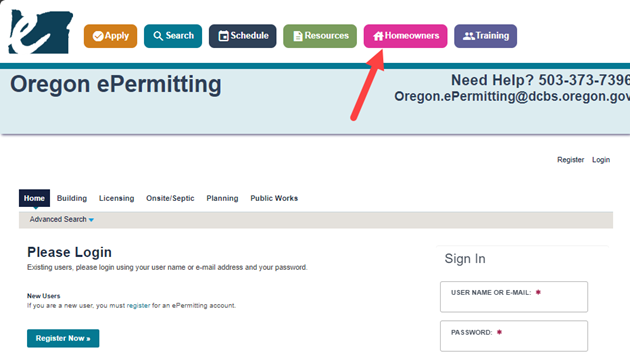
- Select
Register for Oregon ePermitting.
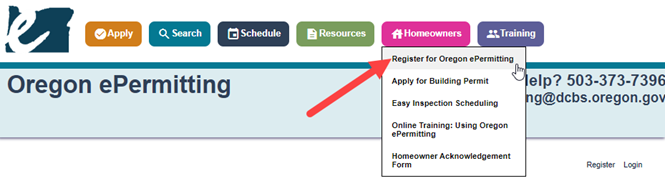
- Enter the required information: username, email address, password, and security question and answer. The password and security answer are both case- and space-sensitive.
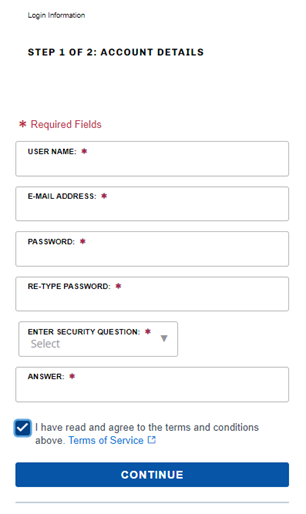
Note: Usernames and email addresses cannot be used by more than one account. If the email address or username already exists, go back to the main page by clicking on the ePermitting icon at the top, then select
Forgot Password? beneath the sign-in page.
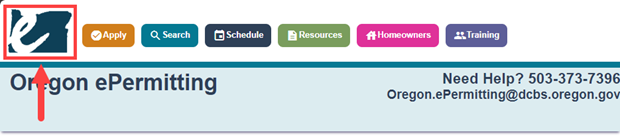
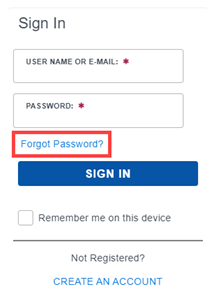
- Click on
Terms of Service to read the website terms of service in a separate tab, then select the check box next to the link and click on
Continue.
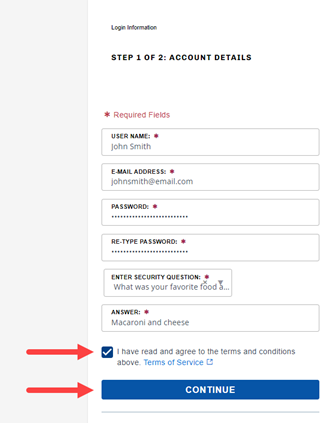
- Scroll down and select
Owner as the contact type.
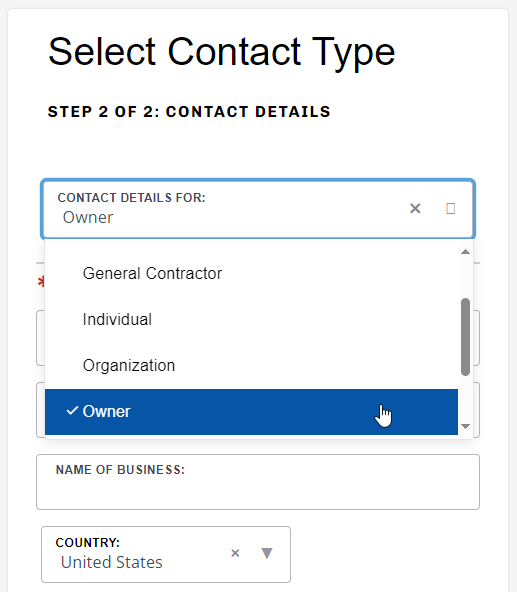
- Fill out the fields to enter your contact information, then select
Submit. This is the default contact information that will be used to apply for permits, although you can add different contacts later on. All fields marked with a red star are required fields to create the account.
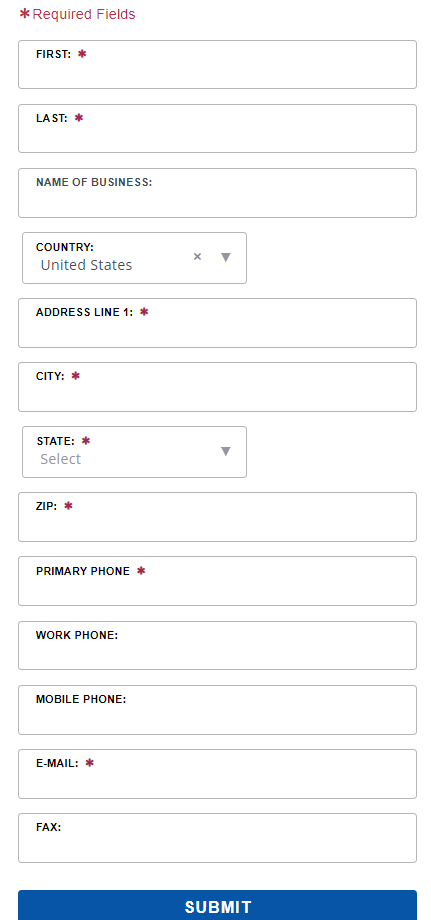
Now you are registered.
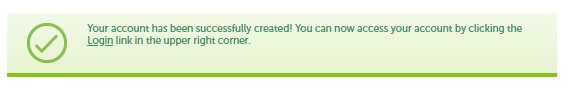
- Log in to your account. If you have just created your account, select
Login in the upper right corner.