The Boat Oregon Store is not optimized for mobile devices. For the best experience, use your computer desktop.
Every two years (registration cycle), boaters are emailed (or a reminder in US Mail) instructions for using the store. If it's your first time doing an online motorboat transaction, go to the Boat Renewal Tab, enter your boat OR#, and follow the prompts. This allows you to renew a single boat registration.
 FOR SINGLE BOAT REGISTRATION RENEWAL click on the “Boat Renewal Tab."
FOR SINGLE BOAT REGISTRATION RENEWAL click on the “Boat Renewal Tab."
1. Enter the OR# or DO# (Example: OR 018 ABC or DO1138651 for Coast Guard -documented vessels) in the field then, click the Login button. NOTE: If an "Invalid" alert appears, it means the registration is either in an "expired" status or the boat has a current registration. Only a single motorboat "active in renewal" will be able to enter the system.
2. Click the word Start (on the left). Then, in the renewal window, click Next, Add to Cart (buttons on the lower left side of the screen), and Pay Invoice. A new page will open. Enter your credit card information on the secure payment page.
3. Once the payment is approved, print the temporary permit to use the boat right away. New registration decals will be printed the next business day for mailing via US Mail. (NOTE: there is an additional time delay using US Mail.)
MULTIPLE BOAT RENEWAL INSTRUCTIONS: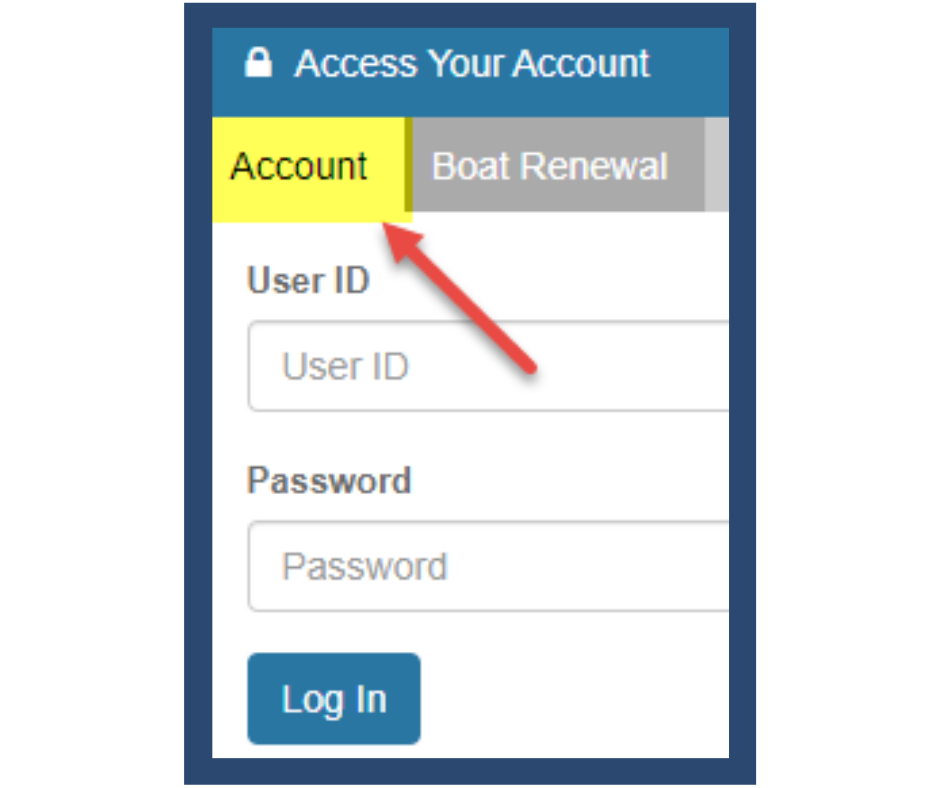
1. Enter your User ID and Password in the Access Your Account box. If you do not remember either your User ID or Password contact our office at marine.board@boat.oregon.gov or call (503) 378-8587, Monday through Friday, 8 am to 5 pm for help.
2. Once logged in, click the Boat Registration Renewal link under Online Services from the top navigation bar.
3. In the new window you'll see all the boats available for renewal. Select the first boat and click the word, Start. In the new window, click Next, Add to Cart.
4. Go back to the Boat Registration Renewal link, select the next boat to renew, and click Start. In the new window click Next, Add to Cart. Continue this process for additional boats.
5. After the last boat to renew, click Pay Invoice and all the boats will be in the cart!
6. Once the payment is approved, print the temporary permits to use the boat immediately. New registration decals will be printed the next business day for mailing via US Mail. (NOTE: there is an additional time delay using US Mail.)
OTHER ONLINE PURCHASING OR REGISTRATION OPTIONS:
If it's your first time doing online business with us and you want to purchase a:
Select the “Account" tab to get started. Then, under the Login button, click the link for, the "Don't Have an Account? Register" link, and follow the prompts. Be sure to change your User ID, and Password and establish security questions (for password recovery) under the "My Account" link. Once you've done this, you can come back and update your mailing address or other information, print out temporary permits, and complete other transactions!
You can also click “Online Services" in the top navigation or scroll to the page's footer to select another transaction service.
FAQs for the Boat Oregon Store
Click the link "Forgot Password or Forgot UserID" on the landing page to recover your account. If this is unsuccessful or you get stuck, call 503-378-8587 and ask for online help with your password. You can also email at marine.board@boat.oregon.gov and add "forgot my user name and password."
Password Reset Video to help walk you through what to do.
There are two ways to log in depending on what type of transaction you need to complete. Use the Boat Renewal Tab if renewing only one boat. All you need is your OR number if you've used the system before. Use the "Account" tab for multiple boat renewals.
Your UserID and
password are either something you set up yourself. If you are unsure of what your userID and password is, you
can either contact the Marine Board via email at marine.board@boat.oregon.gov or you can click the Forgot Password or
Forgot UserID links.
If you're locked out, clear your browsing history/cache. This will reset the connection and allow you to log back in. If you're accessing our store on a tablet or smart phone, ensure the Boat Oregon Store app is CLOSED, not just minimized. The best way to ensure this is to restart your device.
Click on “Online Services" in the upper right hand corner of your screen. This will bring down a drop down menu that lists the different transactions you can complete on your account. Make a selection and the application will load.
If you don't see a transaction option you need, please call the Marine Board at 503-378-8587 or email marine.board@boat.oregon.gov and add your question in the subject line.
You either have multiple accounts or the boat is listed in a co-owner's name. For further assistance, call the Marine Board at 503-378-8587 or email marine.board@boat.oregon.gov and add your question to the subject line.
If you have a co-owner, the boat may be listed under their account instead. Please check their account before contacting the Marine Board at 503-378-8587 or email marine.board@boat.oregon.gov and add your question to the subject line.
Click on “Online Services”
and under "Vessel Transactions," click the link that says, "Boat Registration
Renewal." It will list all vessels associated with the account you’re logged
into.
If your account is being accessed for the first time, be sure to set up security questions so that you can get access in case you are locked out for any reason. Then, change your temporary password to a secure password that you can remember.
It could be that you're on another website (www.Boat-Ed.com). The Marine Board doesn't archive accounts. Please visit our online store to
complete a transaction with the Marine Board.
Your browser may be auto-filling in a field. Please delete this information and try entering the correct UserID or password.
You can either log in individually using each PIN and check out that way, or you can log in with your account using a UserID and password and take care of it all in one transaction.
You can renew your motorboat online and also purchase the waterway access permits through our online store, but you'll need to pay for them as separate transactions. Pay the invoice for the motorboat registration, then scroll to the bottom of the page and select the next transaction type. Then, Add to Cart and Pay Invoice.
For a list of required equipment and permits, please
visit our Required Equipment page.
If you're resetting your password, please use the password that Marine Board staff provided you so you can access your account. If you don't have this information anymore, please call the Marine Board again at 503-378-8587 or email marine.board@boat.oregon.gov and add your question to the subject line. .
There are a number of registration agents around the state who can assist you. One of our staff can walk you through an online transaction using the Boat Oregon Store to help you get comfortable and may be able to assist you further.
No. The Waterway Access Permit process will be the same as the former Aquatic Invasive Species Permit process.
Easy! Go to the Boat Oregon Store, click "Online Services" and select "Boat Rental Business Registration."
Log into your online store account and click "View Waterway Access Permits" to print your permits at any time. For mobile devices, you can also save the permit as a PDF or screen capture as a photo.