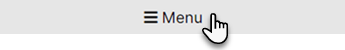Home page
Our
home page has six main topic boxes. Click on a topic to see more choices. You can also scroll down the page to see popular links, news and updates.
Top navigation
Our main menu is at the top of every page. This menu has links to all the main areas of our site.
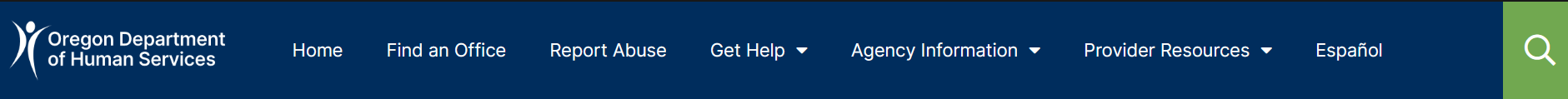
Three of the buttons in our main menu expand to show more categories and links:
-
"Get Help" has links to our programs and services for people in Oregon.
-
"Agency Information" has links to information about ODHS, how we operate, agency news, data and records.
-
"Provider Resources" has links for people or organizations who provide services through ODHS (providers, contractors, vendors), licensing information, and resources for agency partners.
Mobile view

If you are using a mobile phone or tablet, our website automatically adjusts to your screen.
To see the top navigation links, click the menu icon . It looks like three horizontal lines in the top right corner of your screen.
You may also see a "Menu" button at the top of a web page. This button will open the navigation links for the specific site you are viewing. The navigation will slide open on the left side of your screen. To hide the menu, click on the far right side of your screen.