To become a web administrator, you must submit a
Web Administrator Agreement form to PERS. Here’s how to fill out the five sections of this form.
Section A: Employer information
The employer number is the five-digit number (beginning with zero) assigned to your organization by PERS.
The contact person is your organization’s reporting official.
The reporting official is typically the head of your organization or someone who has the authority to make financial decisions. They might be your Financial Officer, Fire Chief, Superintendent, Mayor, or Board Member. This is usually the person who appointed the web admin to the role.
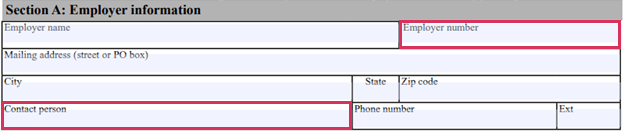
Section B: Responsibilities
The web admin must read the responsibilities of the role before signing the form.
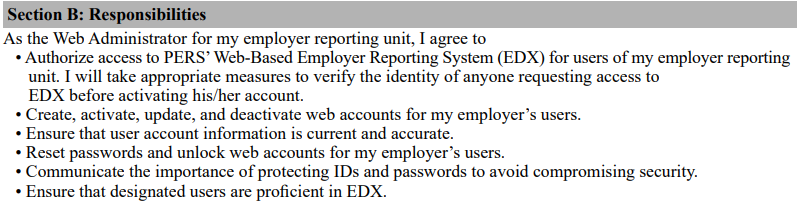
Section C: Web Administrator
Sign and date the agreement. (It’s okay to fill in the date only once.)
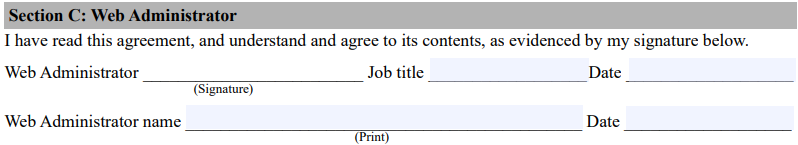
Section D: Web Administrator contact information
Fill in your contact information.
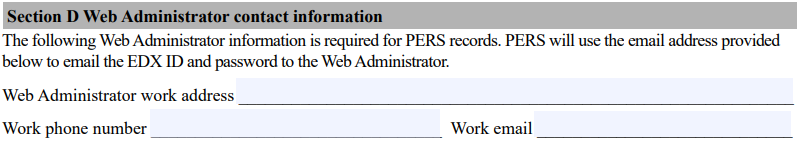
Section E: Reporting Official
The reporting official fills out this section authorizing the web admin to carry out the responsibilities in the agreement.
Tip: PERS will not accept the form unless it is signed by an official. It can’t be signed by the outgoing web admin.
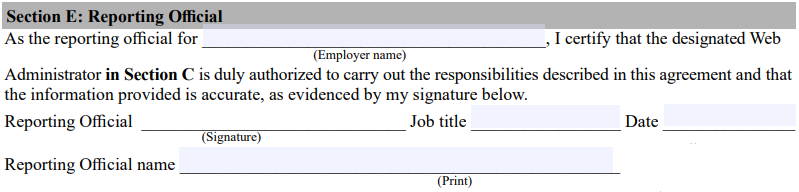
Submit the form
When the form is completed, submit it to the PERS Employer Service Center by fax or email.
Fax: 503-598-0561
Scan and email:
PERS.EDX.Support@pers.oregon.gov
Receive your login from PERS
An Employer Service Center representative will send you a user ID and temporary password. You are now ready to log in to EDX.